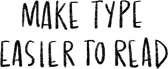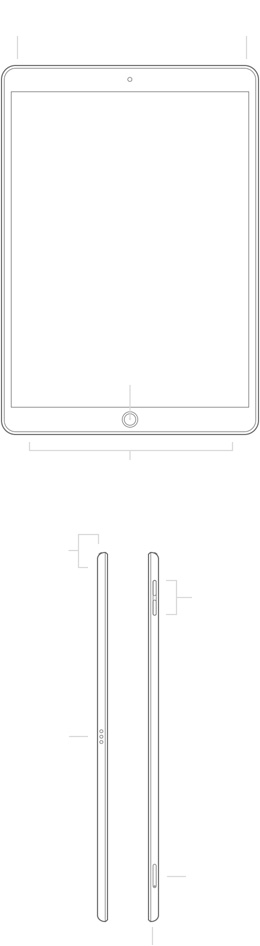Apple | iPad Air 3 10.5" - 64 GB Wifi
| Product Type | Tablet |
|---|---|
| Availability | Not Available |
| Model | iPad Air 3 (2019) |
| Powered by | A12 Bionic chip with 64‑bit architecture Neural Engine Embedded M12 coprocessor |
| Detail | iOS 13 |
| Connectivity | WiFi, Bluetooth |
| Connectors | 3.5 mm Headphone Jack, Lightning |
| Screen. Size (inch) | 10.5 |
| Screen Resolution | 1536 x 2048 |
| Screen Detail | 10.5-inch (diagonal) LED-backlit Multi-Touch displayWide color display (P3) True Tone display |
| RAM | 3 GB |
| Internal Storage | 64 GB |
| Card Slot | None |
| Main Camera Lens | 8 MP |
| Camera Features | Auto focus, 1080p video recording, Face detection, Geotagging, Panorama |
| Selfie Camera | 7 MP |
| Sensors | Accelerometer, Ambient light sensor, Barometer |
| Battery Type | Non Removable, Li-Po |
| Battery Time | Built‐in 30.2‐watt‐hour rechargeable lithium‑polymer battery Up to 10 hours of surfing the web on Wi‐Fi, watching video, or listening to music Charging via power adapter or USB to computer system |
| Dimensions | 250.6 x 174.1 x 6.1 mm |
| Weight | 456g |
| Manufacturer Link | Additional Information |
| Warranty | Check, 30 Days Myshop Satisfaction |

Power isn’t just for the pros.
iPad Air brings more of our most powerful technologies to more people than ever. The A12 Bionic chip with Neural Engine.
A 10.5‑inch Retina display with True Tone. Support for Apple Pencil and the Smart Keyboard. And at just one pound
and 6.1 mm thin, carrying all that power is effortless.
iPad Air features a large 10.5‑inch Retina display, while remaining extremely portable and perfect for getting things done anywhere. It’s thin and light, and features advanced wireless connectivity. And with up to 10 hours of battery life, iPad Air can go all day on a single charge.1
With Wi‑Fi speeds up to 866 Mbps and Gigabit‑class LTE, iPad Air keeps you connected wirelessly and effortlessly.2 And with eSIM, you can easily access wireless data plans right from your iPad Air all over the world.3
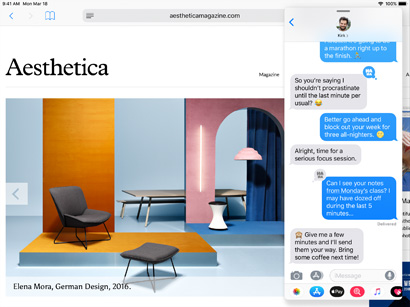
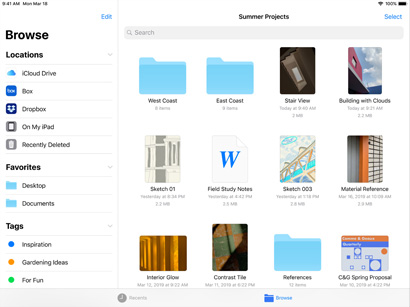
The A12 Bionic chip with Neural Engine enables a whole new level of power and intelligence. It uses real‑time machine learning to transform the way you experience photos, gaming, augmented reality, and more. With all this power, you can edit a video. Create a beautiful presentation. Design a 3D model. Stream your favorite show. Or do all of those things at once.



for games and apps.
A 4‑core graphics engine in the A12 Bionic chip delivers amazing performance for incredible augmented reality experiences, photorealistic effects in 3D games, and stunning graphics within apps.
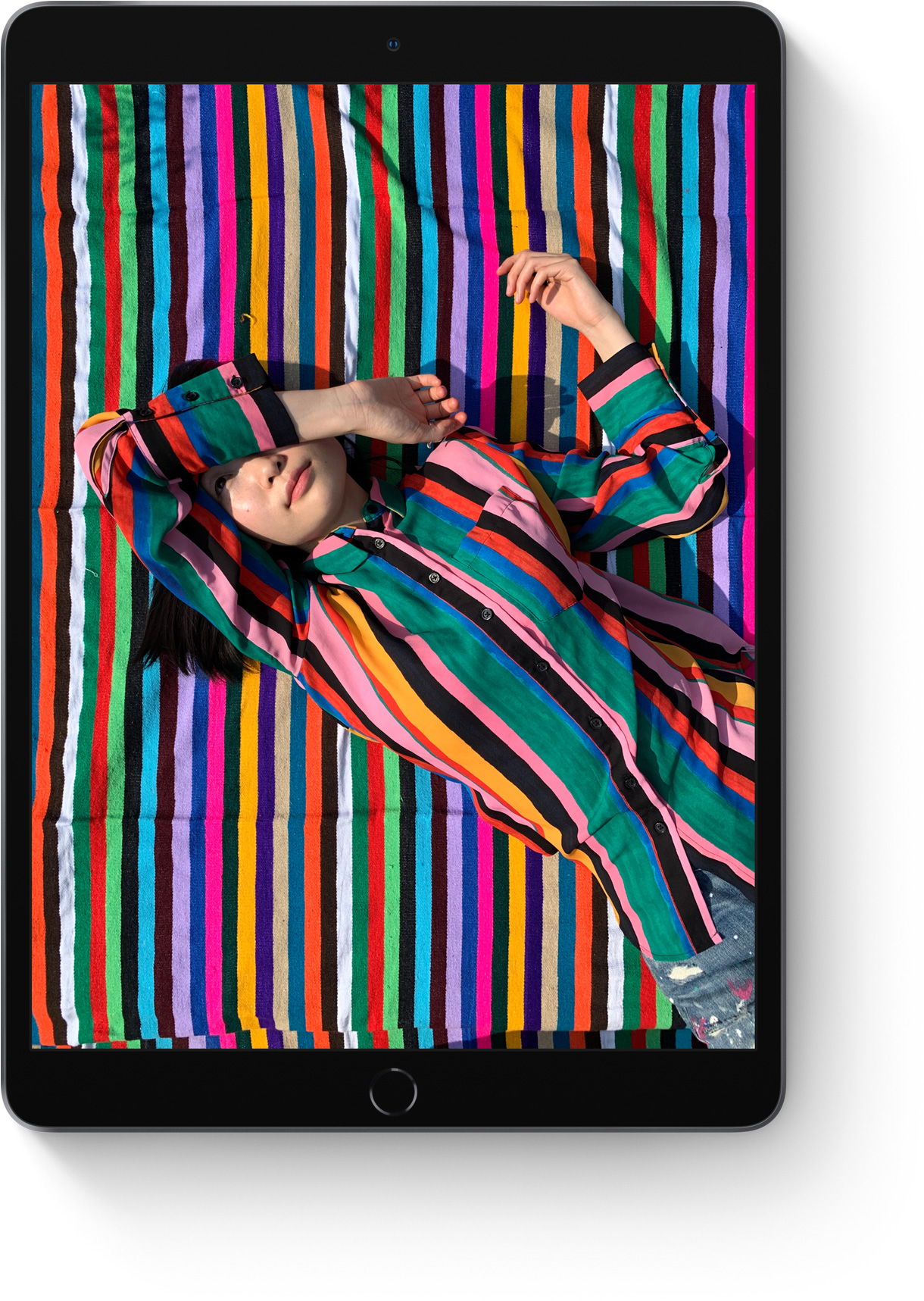
The immersive 10.5‑inch Retina display with wide color lets you see photos, videos, and games in vivid, true‑to‑life detail. And no matter where you take iPad Air, True Tone, high brightness, and an antireflective coating give you the best viewing experience.

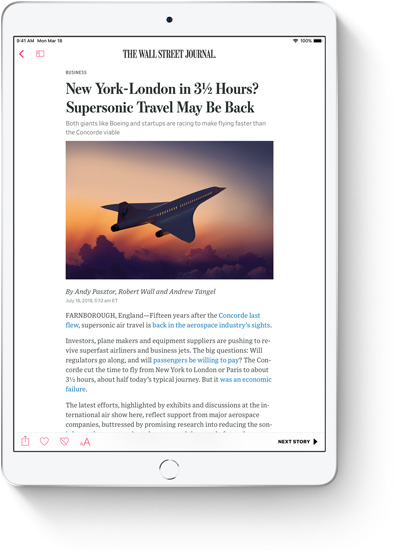
Easy viewing in any light.
True Tone dynamically adjusts white balance based on the light around you. So images look natural and are easier on your eyes whether you’re reading a book in bed or surfing the web poolside.
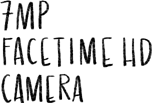

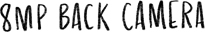
Shoot in HD. Play in AR.
The front and back cameras on iPad Air let you take stunning photos and 1080p HD videos. But you can also do much more. Make a Group FaceTime call. Scan a document, sign it, and send it back. Or create new worlds by using the camera for augmented reality experiences.

Augmented reality combines digital objects and information with the real world to create entirely new experiences. iPad is the perfect device for truly immersive AR ‑ with front and back cameras, the A12 Bionic chip with Neural Engine, a large, vivid display, and sensors for motion tracking.
Learn more about augmented realityApple Pencil features the precision, responsiveness, and natural fluidity of a traditional writing instrument and the versatility to become so much more.4 With Apple Pencil, you can turn iPad Air into your notepad, canvas, or just about anything else you can imagine.
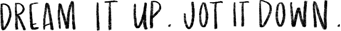
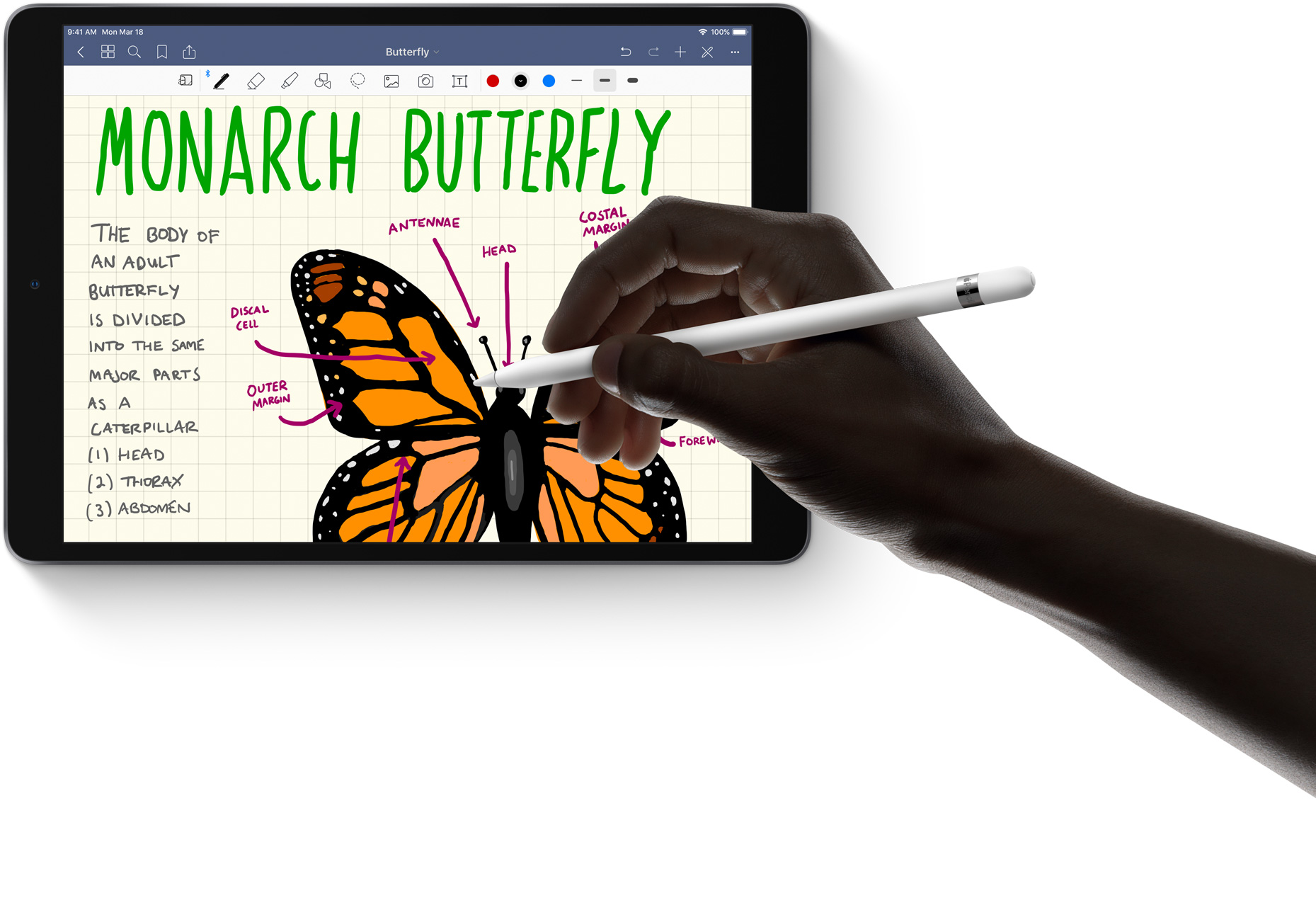
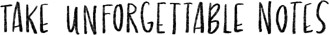

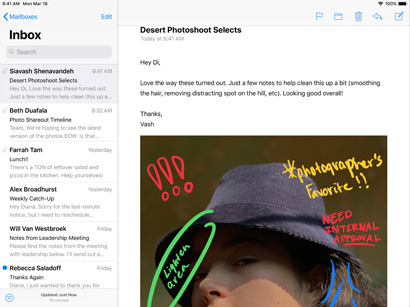
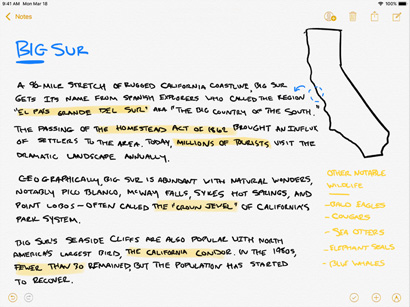

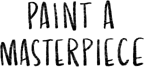
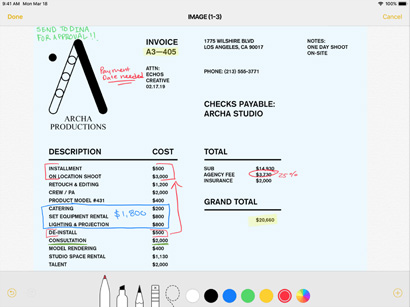
Take notes and jot down ideas as naturally as you do on paper. You can even search your handwritten notes and convert them to text. You can also mark up documents, add drawings to notes, or snap and annotate a screenshot.
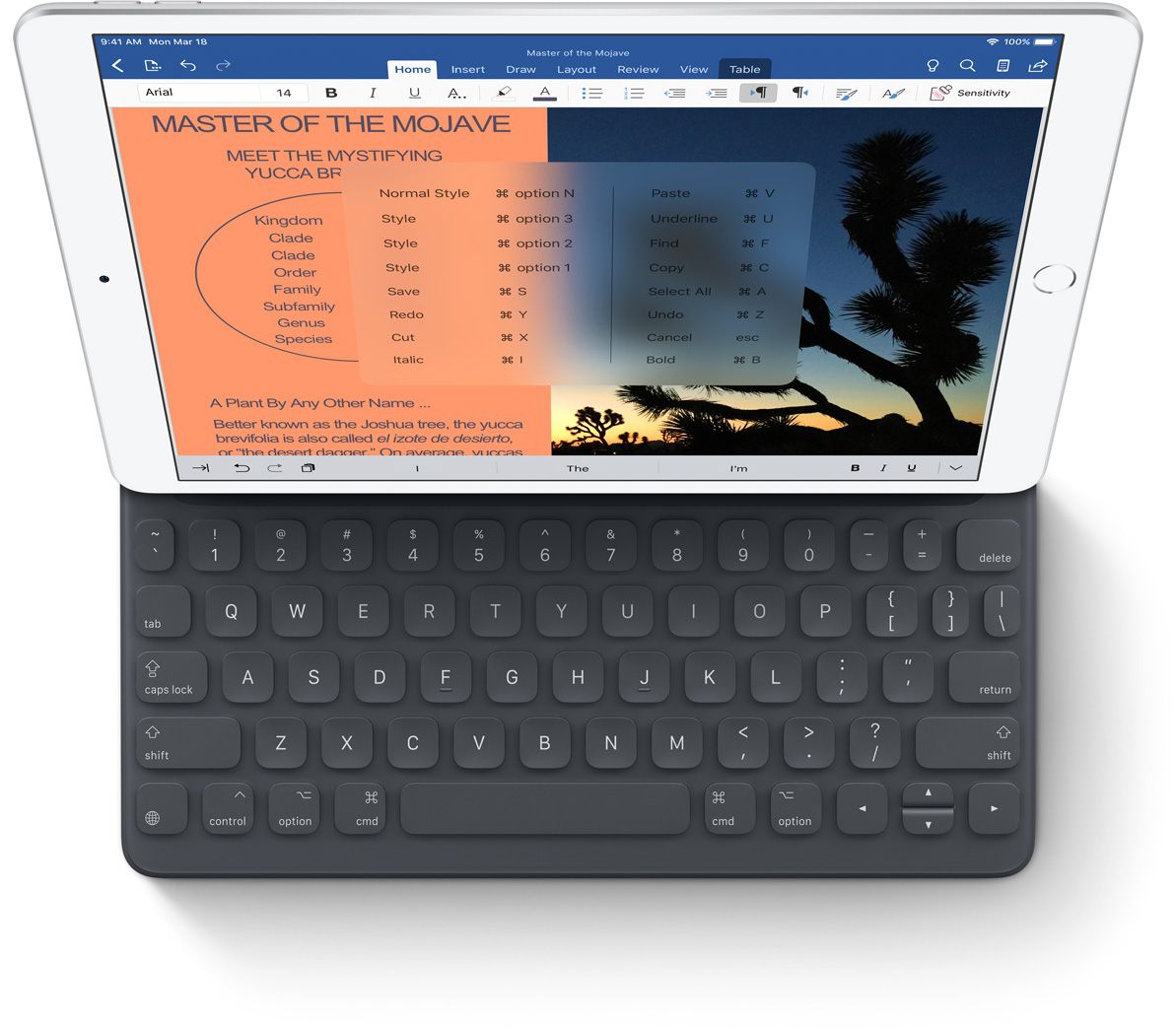
Full‑screen protection.
The Smart Keyboard lets you write a term paper or create a presentation on a full-size keyboard whenever you need one.4 It connects easily without the need for pairing or charging, so it’s always ready to go. And when you’re done, it folds to create a slim, lightweight cover.
Learn more about the Smart KeyboardiOS is an advanced mobile operating system that puts everything you need within a tap or a swipe. Simple gestures give you command over the power and large display of iPad Air. Multitask by selecting your favorite apps in the Dock. Drag and drop files between apps. And organize your files however you want with the Files app.
See what’s new in iOS 12
All in one place.
With the Files app, you can access and manage what’s on iCloud Drive, on third‑party cloud services such as Box and Dropbox, and on your iPad Air. So no matter where you are, your files are saved in one convenient place.
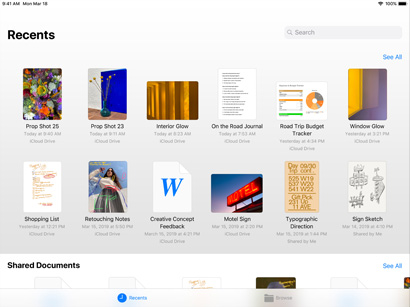
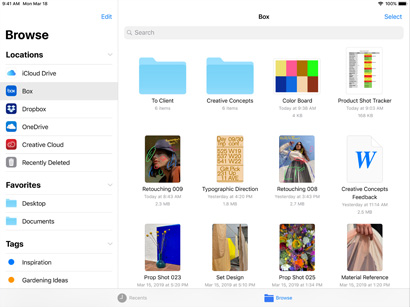
iPad Air comes loaded with Apple‑designed apps you’ll use every day, like Photos, Maps, Messages, Apple News, Mail, and Safari. You’ll also get a suite of powerful productivity apps, including Pages, Numbers, and Keynote. And you can get creative right out of the box with GarageBand and iMovie.

There are apps in the App Store for anything you want to do — photography, drawing, or just getting work done. Apps are designed for the power and large display of iPad and to work perfectly with Apple Pencil. And the App Store is updated daily with recommendations to help you discover new apps.
Discover apps for iPad in the App Store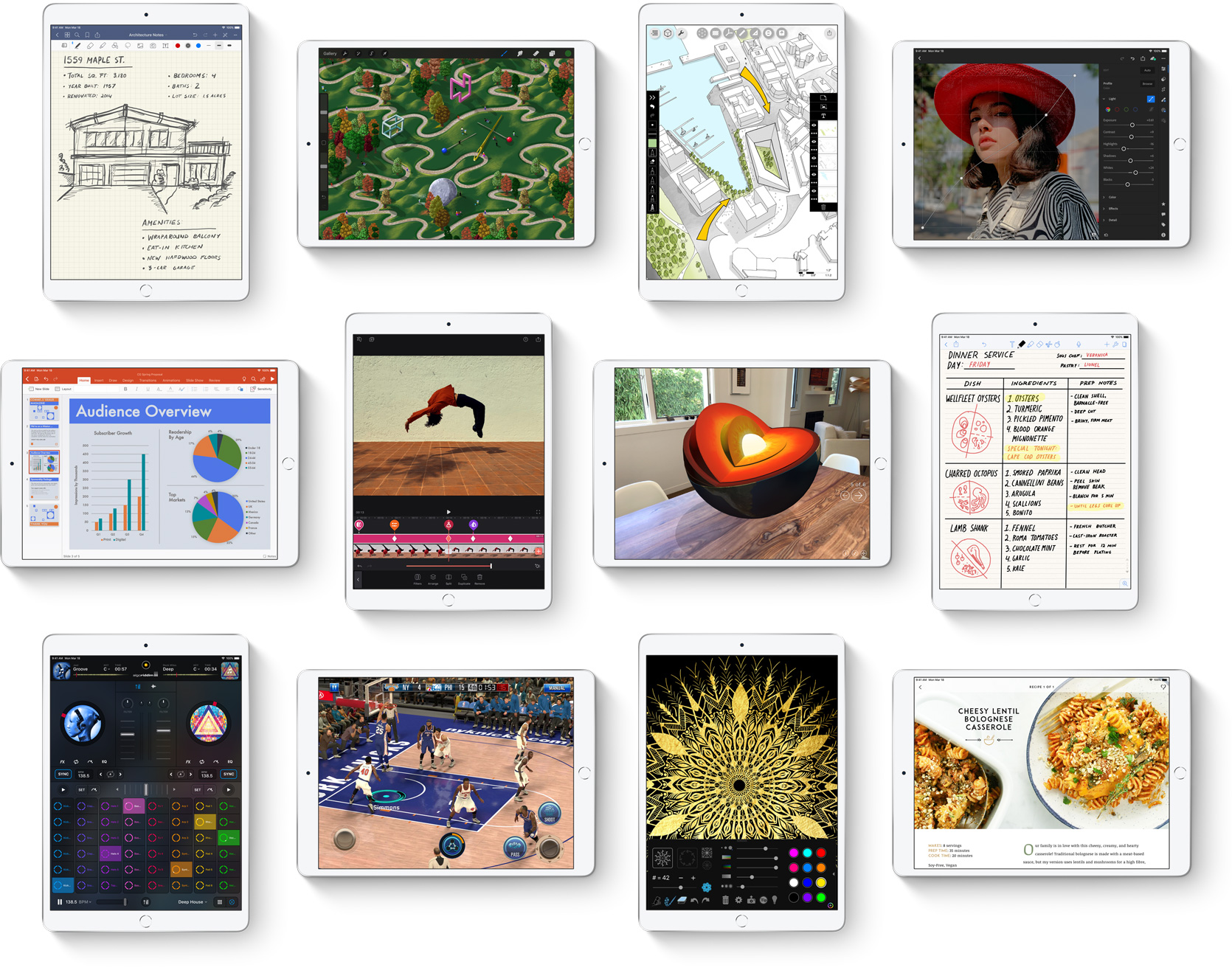
iCloud
iCloud keeps things like your photos, files, and notes safe, current, and conveniently available on all your devices.5 And the Files app lets you manage all your files — in iCloud Drive and on your iPad Air — in one central location.
Learn more about iCloud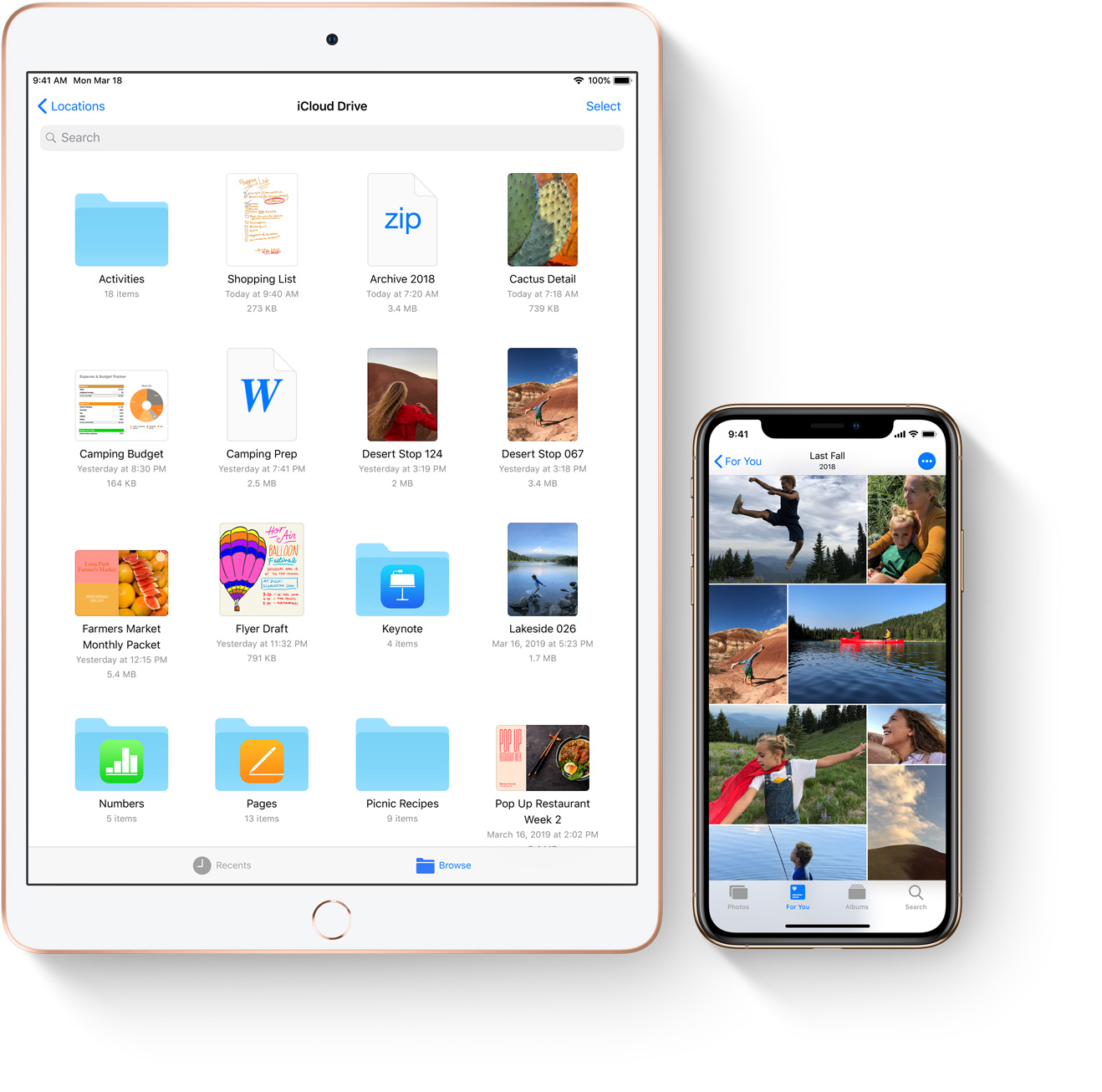
Privacy and Security
Like every Apple product, iPad Air was designed with your privacy and security in mind. Touch ID makes unlocking your iPad Air simple and secure. And you can make purchases conveniently and safely with Apple Pay. Just place your finger on the Touch ID sensor and you’re good to go.
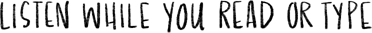
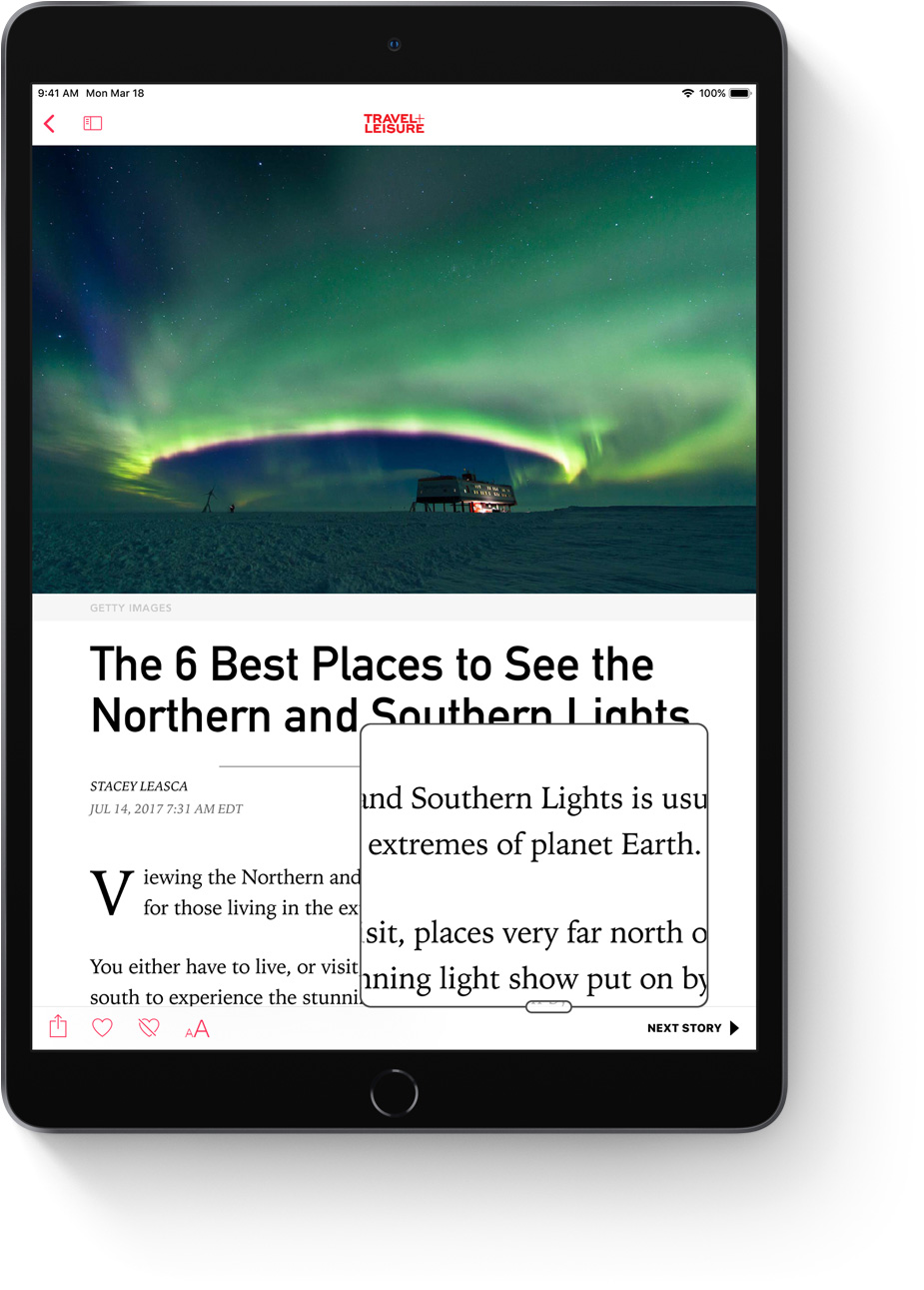
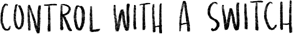
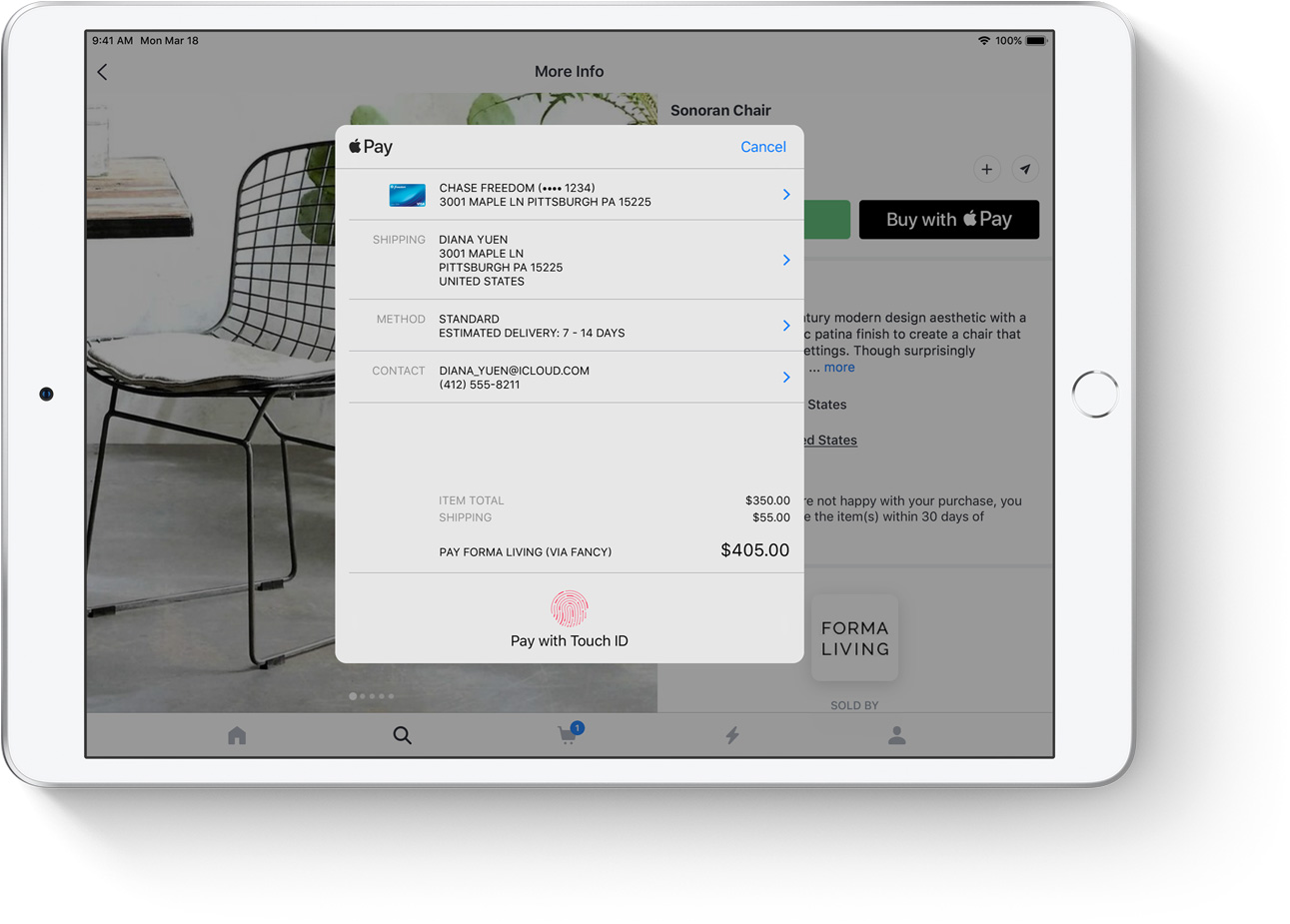
Accessibility
We believe technology is most powerful when everyone can use it. That’s why iPad Air comes with accessibility features that support vision, interaction, hearing, and learning needs. Including VoiceOver, which tells you what’s happening on your screen, and Switch Control, which lets you interact with iPad Air without touching it.

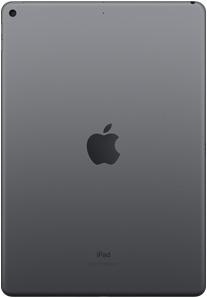

Silver Space Gray Gold
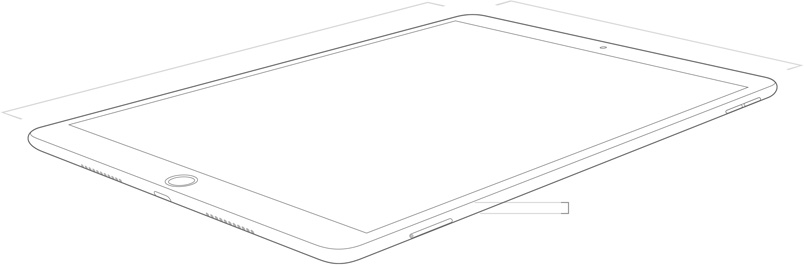
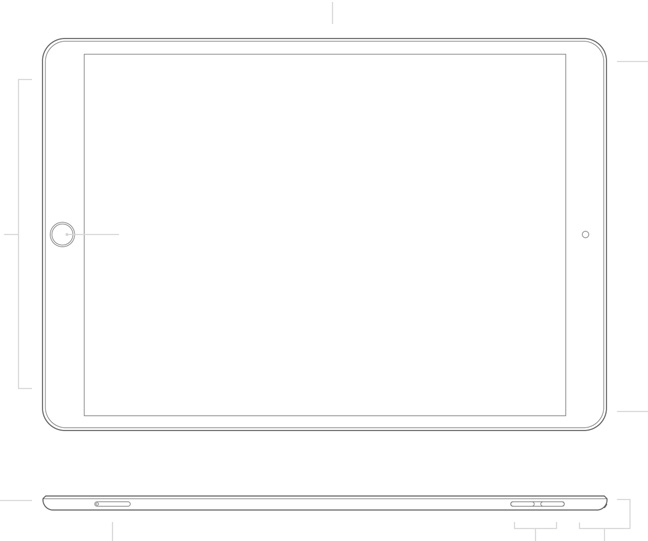
(250.6 mm)6.8 inches
(174.1 mm)0.24 inch
(6.1 mm)
1.0 pound (456 grams)
1.02 pounds (464 grams)
headphone jackBuilt-in
stereo
speakersOn/Off
Sleep/WakeHome/Touch ID sensorDual
microphonesVolume
up/downNano-SIM tray
(cellular models)Lightning
connector
iPad Air
Lightning to USB Cable
USB Power Adapter
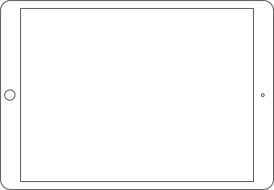
Retina display
10.5-inch (diagonal) LED-backlit Multi-Touch display
2224-by-1668 resolution at 264 pixels per inch (ppi)
Wide color display (P3)
True Tone display
Fingerprint-resistant oleophobic coating
Fully laminated display
Antireflective coating
1.8% reflectivity
500 nits brightness
Supports Apple Pencil

A12 Bionic chip with 64‑bit architecture
Neural Engine
Embedded M12 coprocessor
8-megapixel camera
ƒ/2.4 aperture
Five-element lens
Hybrid IR filter
Backside illumination
Live Photos
Autofocus
Panorama (up to 43 megapixels)
HDR for photos
Exposure control
Burst mode
Tap to focus
Timer mode
Auto image stabilization
Photo geotagging
1080p HD video recording
Slo‑mo (120 fps)
Time‑lapse video with stabilization
Video image stabilization
3x video zoom
Video geotagging
7-megapixel photos
ƒ/2.2 aperture
1080p HD video recording at 30 fps
Retina Flash
Wide color capture for photos and Live Photos
Auto HDR for photos and videos
Backside illumination
Burst mode
Exposure control
Timer mode
FaceTime video
iPad to any FaceTime-enabled device over Wi-Fi or cellular
FaceTime audio
iPad to any FaceTime-enabled device over Wi-Fi or cellular
Stereo speakers
Dual microphones for calls, video recording, and audio recording
Wi-Fi (802.11a/b/g/n/ac); simultaneous dual band (2.4GHz and 5GHz); HT80 with MIMO
Bluetooth 5.0 technology
Wi-Fi + Cellular modelsUMTS/HSPA/HSPA+/DC-HSDPA (850, 900, 1700/2100, 1900, 2100 MHz); GSM/EDGE (850, 900, 1800, 1900 MHz)
Gigabit-class LTE (Bands 1, 2, 3, 4, 5, 7, 8, 11, 12, 13, 14, 17, 18, 19, 20, 21, 25, 26, 29, 30, 34, 38, 39, 40, 41, 46, 66, 71)4
Data only5
Wi-Fi calling4
eSIM6
Learn more about cellular data
Nano‑SIM (supports Apple SIM6)
eSIM6
Digital compass
Wi‑Fi
iBeacon microlocation
Wi-Fi + Cellular modelsAssisted GPS and GLONASS
Cellular
Touch ID
Three‐axis gyro
Accelerometer
Barometer
Ambient light sensor
Unlock iPad
Secure personal data within apps
Make purchases from the iTunes Store, App Store, and Apple Books
Pay with your iPad using Touch ID within apps and on the web
Send and receive money in Messages
Learn more about Apple Pay
Use your voice to send messages, set reminders, and more
Get proactive suggestions
Use hands-free
Listen and identify songs
Learn more about Siri
Built‐in 30.2‐watt‐hour rechargeable lithium‑polymer battery
Up to 10 hours of surfing the web on Wi‐Fi, watching video, or listening to music
Charging via power adapter or USB to computer system
Wi-Fi + Cellular modelsiOS is the world’s most personal and secure mobile operating system, packed with powerful features that help you get the most out of every day.
See what’s new in iOS 12Accessibility features help people with disabilities get the most out of their new iPad Air. With built-in support for vision, hearing, physical and motor skills, and learning and literacy, you can create and do amazing things. Learn more
Features include:VoiceOver
Zoom
Magnifier
Siri and Dictation
Switch Control
Closed Captions
AssistiveTouch
Speak Screen
Pages, Numbers, Keynote, iMovie, GarageBand, iTunes U, Clips, and Apple Store app are preinstalled on iPad.
Apple ID (required for some features)
Internet access9
Syncing with iTunes on a Mac or PC requires:Mac: OS X 10.11.6 or later
PC: Windows 7 or later
iTunes 12.8 or later on Mac and iTunes 12.9 or later on PC (free download from www.itunes.com/download)
English (Australia, UK, U.S.), Chinese (Simplified, Traditional, Traditional Hong Kong), French (Canada, France), German, Italian, Japanese, Korean, Spanish (Latin America, Mexico, Spain), Arabic, Catalan, Croatian, Czech, Danish, Dutch, Finnish, Greek, Hebrew, Hindi, Hungarian, Indonesian, Malay, Norwegian, Polish, Portuguese (Brazil, Portugal), Romanian, Russian, Slovak, Swedish, Thai, Turkish, Ukrainian, Vietnamese
QuickType keyboard supportEnglish (Australia, Canada, India, Singapore, UK, U.S.), Chinese - Simplified (Handwriting, Pinyin, Stroke), Chinese - Traditional (Cangjie, Handwriting, Pinyin, Stroke, Sucheng, Zhuyin), French (Belgium, Canada, France, Switzerland), German (Austria, Germany, Switzerland), Italian, Japanese (Kana, Romaji), Korean, Spanish (Latin America, Mexico, Spain), Arabic (Modern Standard, Najdi), Armenian, Azerbaijani, Belarusian, Bengali, Bulgarian, Catalan, Cherokee, Croatian, Czech, Danish, Dutch, Emoji, Estonian, Filipino, Finnish, Flemish, Georgian, Greek, Gujarati, Hawaiian, Hebrew, Hindi (Devanagari, Transliteration), Hinglish, Hungarian, Icelandic, Indonesian, Irish, Kannada, Latvian, Lithuanian, Macedonian, Malay, Malayalam, Maori, Marathi, Norwegian, Odia, Persian, Polish, Portuguese (Brazil, Portugal), Punjabi, Romanian, Russian, Serbian (Cyrillic, Latin), Slovak, Slovenian, Swahili, Swedish, Tamil (Script, Transliteration), Telugu, Thai, Tibetan, Turkish, Ukrainian, Urdu, Vietnamese, Welsh
QuickType keyboard support with predictive inputEnglish (Australia, Canada, India, Singapore, UK, U.S.), Chinese (Simplified, Traditional), French (Belgium, Canada, France, Switzerland), German (Austria, Germany, Switzerland), Italian, Japanese, Korean, Russian, Spanish (Latin America, Mexico, Spain), Portuguese (Brazil, Portugal), Thai, Turkish
Siri languagesEnglish (Australia, Canada, India, Ireland, New Zealand, Singapore, South Africa, UK, U.S.), Spanish (Chile, Mexico, Spain, U.S.), French (Belgium, Canada, France, Switzerland), German (Austria, Germany, Switzerland), Italian (Italy, Switzerland), Japanese, Korean, Mandarin (Mainland China, Taiwan), Cantonese (Mainland China, Hong Kong), Arabic (Saudi Arabia, United Arab Emirates), Danish (Denmark), Dutch (Belgium, Netherlands), Finnish (Finland), Hebrew (Israel), Malay (Malaysia), Norwegian (Norway), Portuguese (Brazil), Russian (Russia), Swedish (Sweden), Thai (Thailand), Turkish (Turkey)
Dictation languagesEnglish (Australia, Canada, India, Indonesia, Ireland, Malaysia, New Zealand, Philippines, Saudi Arabia, Singapore, South Africa, United Arab Emirates, UK, U.S.), Spanish (Argentina, Chile, Colombia, Costa Rica, Dominican Republic, Ecuador, El Salvador, Guatemala, Honduras, Mexico, Panama, Paraguay, Peru, Spain, Uruguay, U.S.), French (Belgium, Canada, France, Luxembourg, Switzerland), German (Austria, Germany, Luxembourg, Switzerland), Italian (Italy, Switzerland), Japanese, Korean, Mandarin (Mainland China, Taiwan), Cantonese (Mainland China, Hong Kong, Macao), Arabic (Kuwait, Qatar, Saudi Arabia, United Arab Emirates), Catalan, Croatian, Czech, Danish, Dutch (Belgium, Netherlands), Finnish, Greek, Hebrew, Hindi (India), Hungarian, Indonesian, Malaysian, Norwegian, Polish, Portuguese (Brazil, Portugal), Romanian, Russian, Shanghainese (Mainland China), Slovakian, Swedish, Thai, Turkish, Ukrainian, Vietnamese
Definition dictionary supportEnglish, Chinese (Simplified, Traditional), Danish, Dutch, French, German, Hebrew, Hindi, Italian, Japanese, Korean, Norwegian, Portuguese, Russian, Spanish, Swedish, Thai, Turkish
ThesaurusEnglish (UK, U.S.)
Bilingual dictionary support with EnglishArabic, Chinese (Simplified, Traditional), Dutch, French, German, Hindi, Italian, Japanese, Korean, Portuguese, Russian, Spanish
Spell checkEnglish, French, German, Italian, Spanish, Danish, Dutch, Finnish, Korean, Norwegian, Polish, Portuguese, Russian, Swedish, Turkish
Audio formats supported: AAC (8 to 320 Kbps), Protected AAC (from iTunes Store), HE-AAC, MP3 (8 to 320 Kbps), MP3 VBR, Dolby Digital (AC-3), Dolby Digital Plus (E-AC-3), Audible (formats 2, 3, 4, Audible Enhanced Audio, AAX, and AAX+), Apple Lossless, AIFF, and WAV
User-configurable maximum volume limit
AirPlay Mirroring, photos, audio, and video out to Apple TV (2nd generation or later)
Video mirroring and video out support: Up to 1080p through Lightning Digital AV Adapter and Lightning to VGA Adapter (adapters sold separately)
Video formats supported: H.264 video up to 4K, 30 frames per second, High Profile level 4.2 with AAC‑LC audio up to 160 Kbps, 48kHz, stereo audio or Dolby Audio up to 1008 Kbps, 48kHz, stereo or multichannel audio, in .m4v, .mp4, and .mov file formats; MPEG‑4 video up to 2.5 Mbps, 640 by 480 pixels, 30 frames per second, Simple Profile with AAC‑LC audio up to 160 Kbps per channel, 48kHz, stereo audio or Dolby Audio up to 1008 Kbps, 48kHz, stereo or multichannel audio, in .m4v, .mp4, and .mov file formats; Motion JPEG (M‑JPEG) up to 35 Mbps, 1280 by 720 pixels, 30 frames per second, audio in ulaw, PCM stereo audio in .avi file format
.jpg, .tiff, .gif (images); .doc and .docx (Microsoft Word); .htm and .html (web pages); .key (Keynote); .numbers (Numbers); .pages (Pages); .pdf (Preview and Adobe Acrobat); .ppt and .pptx (Microsoft PowerPoint); .txt (text); .rtf (rich text format); .vcf (contact information); .xls and .xlsx (Microsoft Excel); .zip; .ics
Operating ambient temperature:32° to 95° F (0° to 35° C)
Nonoperating temperature:–4° to 113° F (–20° to 45° C)
Relative humidity:5% to 95% noncondensing
Operating altitude:tested up to 10,000 feet (3000 m)