Hp Color Laserjet Pro - M283fdw MFP Printer
| Product Type | Printer |
|---|---|
| Availability | Same Day Delivery |
| Model | Laserjet Pro M283fdw |
| Device Category | All in One Multifunction |
| Printer Technology | Laser |
| Output Type | Color |
| Functions | Print, Scan, Copy, Fax |
| Print Quality (Mono) | Up to 600 x 600 dpi |
| Print Quality (Color) | Up to 600 x 600 dpi |
| Max Print Speed (Mono) ppm | 22 |
| Max Print Speed (Color) ppm | 22 |
| Duty Cycle (Max Monthly Pages, A4) | 40000 |
| Printing Paper Size | A4, A5, A6, B6 |
| Paper types supported | Paper (bond, brochure, colored, glossy, heavy, letterhead, light, photo, plain, preprinted, prepunched, recycled, rough), transparencies, labels, envelopes, cardstock |
| Scanner Type | Sheet fed |
| Scan Resolution (optical) | up to 1200 dpi |
| Scan depth | N/A |
| Maximum Scan (W x L) | 3 x 5 to 8.5 x 14 in |
| Automatic Duplex Printing | Yes |
| Features | Automatic Duplex Printing |
| Connectivity | USB |
| Compatibility | Windows® 10, 8.1, 8, 7: 32-bit or 64-bit, 2 GB available hard disk space, Internet connection, USB port, Internet Explorer. Windows Vista®: (32-bit only), 2 GB available hard disk space, Internet connection, USB port, Internet Explorer 8. Windows® XP SP3 or higher (32-bit only): any Intel® Pentium® II, Celeron® or 233 MHz compatible processor, 850 MB available hard disk space, Internet connection, USB port, Internet Explorer 8. Windows Server support is provided via the command line installer and supports Win Server 2008 R2 and higher. Apple® macOS Sierra (v10.12) macOS High Sierra (v10.13) macOS Mojave (v10.14)macOS Catalina(v10.15); 200MB HD; Internet required for download; USB. |
| Other Detail | Paper Handling input, Standard "250-sheet input tray" |
| Dimensions | 16.7 x 18.7 x 13.3 inches |
| Weight | 41.2 lbs |
| Manufacturer Link | Additional Information |
| Warranty | International / Manufacturer |
| Color Detail | Black/White |
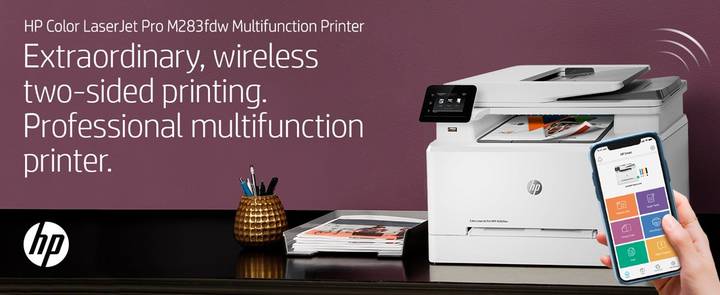
The ability to work from anywhere
With HP Smart, the best-in-class mobile print app, you can easily print and search from your mobile device. 3.4With Smart Tasks in the HP Smart app, you can eliminate steps in routine tasks with customizable shortcuts. With just a tap, you can scan to the cloud, email, and more. Smart Tasks5, the first mobile print app that automates scanning tasks, helps you organise documents 50 percent faster. When you use the HP Smart app to print, search, or copy from your mobile device, you'll receive updates.
HP's consistency and success are well-known.
Original HP Toner cartridges with JetIntelligence provide high-quality colour and exceptional printing efficiency. With automatic two-sided printing and a 50-page automatic document feeder, you can get things done faster. With an intuitive touchscreen, you can easily handle print, scan, copy, and fax tasks on the computer. With HP Auto-On/Auto-Off Technology and this ENERGY STAR® certified colour laser MFP, you can help save energy.
Secure links and strong protection
Assist in the security of your files. Real-time threat detection and software validation provide good protection. With dual band Wi-Fi®, you'll have quicker and more stable connections. Access and print tools with ease using wireless and Ethernet networking. 2Connect your mobile device directly to your printer to print without needing to connect to the internet.

